
第一步:从卸载程序卸载程序和功能。
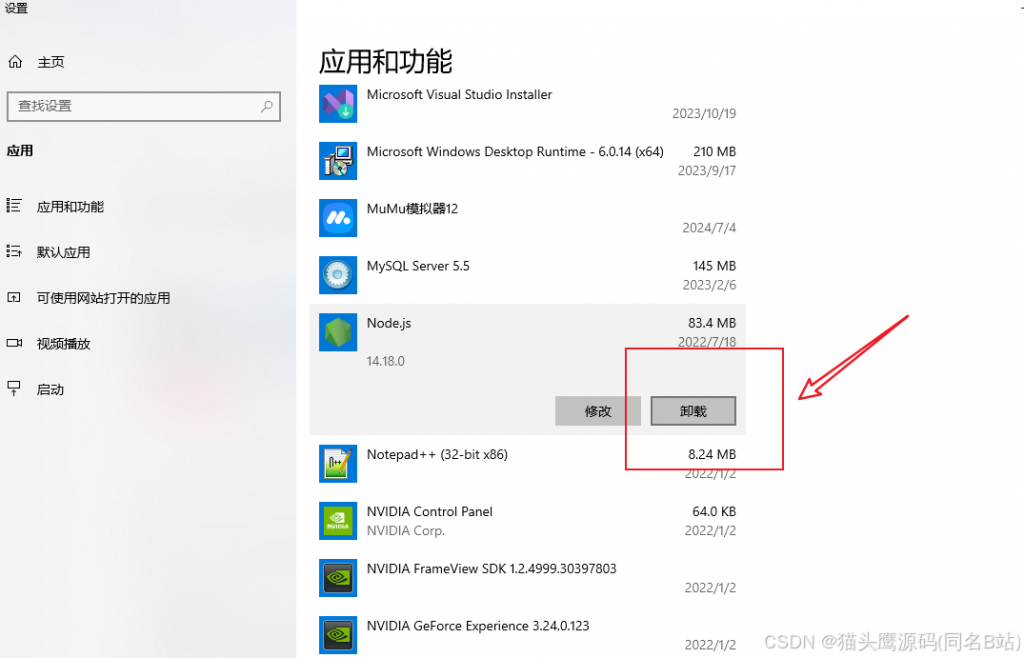
第二步:重新启动(如果不启动或者您可能会从任务管理器中杀死所有与节点相关的进程)。
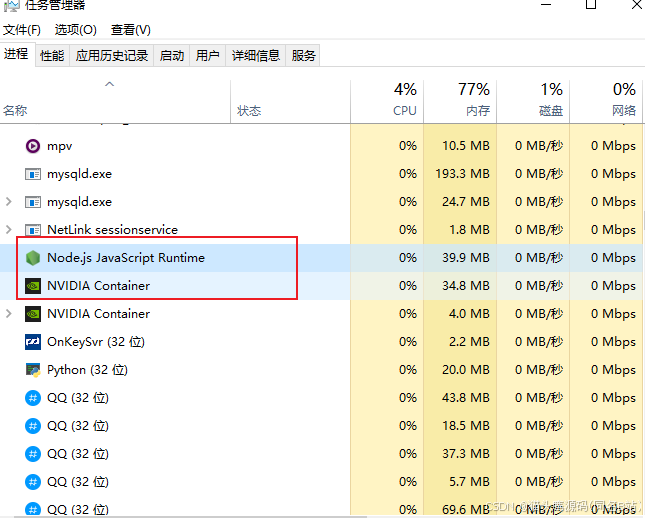
第三步:寻找这些文件夹并删除它们。如果不存在忽略:
C:\Program Files (x86)\NodejsC:\Program Files\NodejsC:\Users\{User}\AppData\Roaming\npm(或%appdata%\npm)C:\Users\{User}\AppData\Roaming\npm-cache(或%appdata%\npm-cache)下面的如果有,也需要删除了
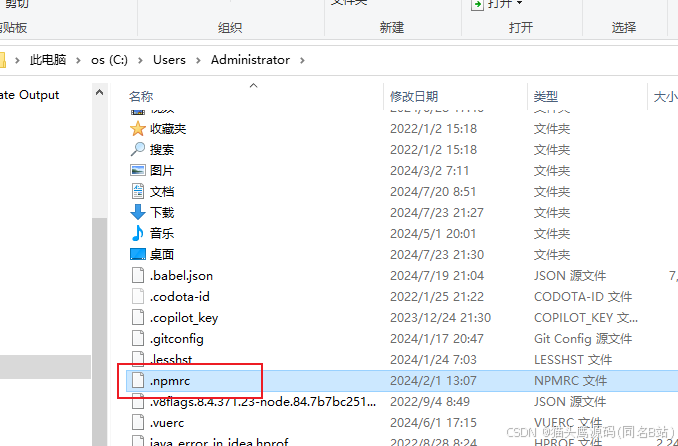
第四步:检查您的%PATH%环境变量以确保没有引用Nodejs或npm存在。
第五步:.如果仍然没有卸载,请where node在命令提示符下键入,您将看到它所在的位置 – 删除(也可能是父目录)。
第六部:为了确定完整,最好重新启动
 猫头鹰源码-毕业设计
猫头鹰源码-毕业设计

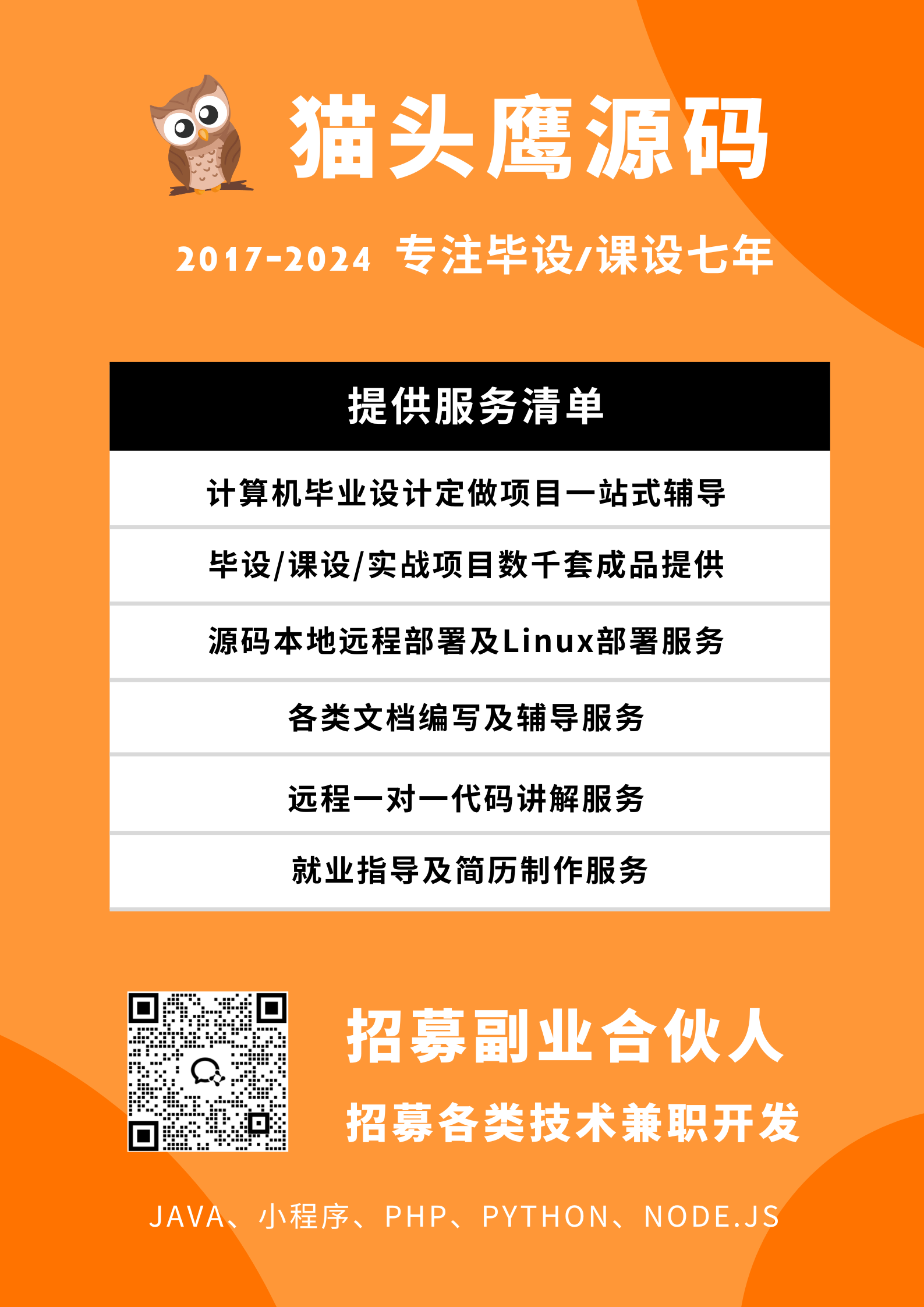
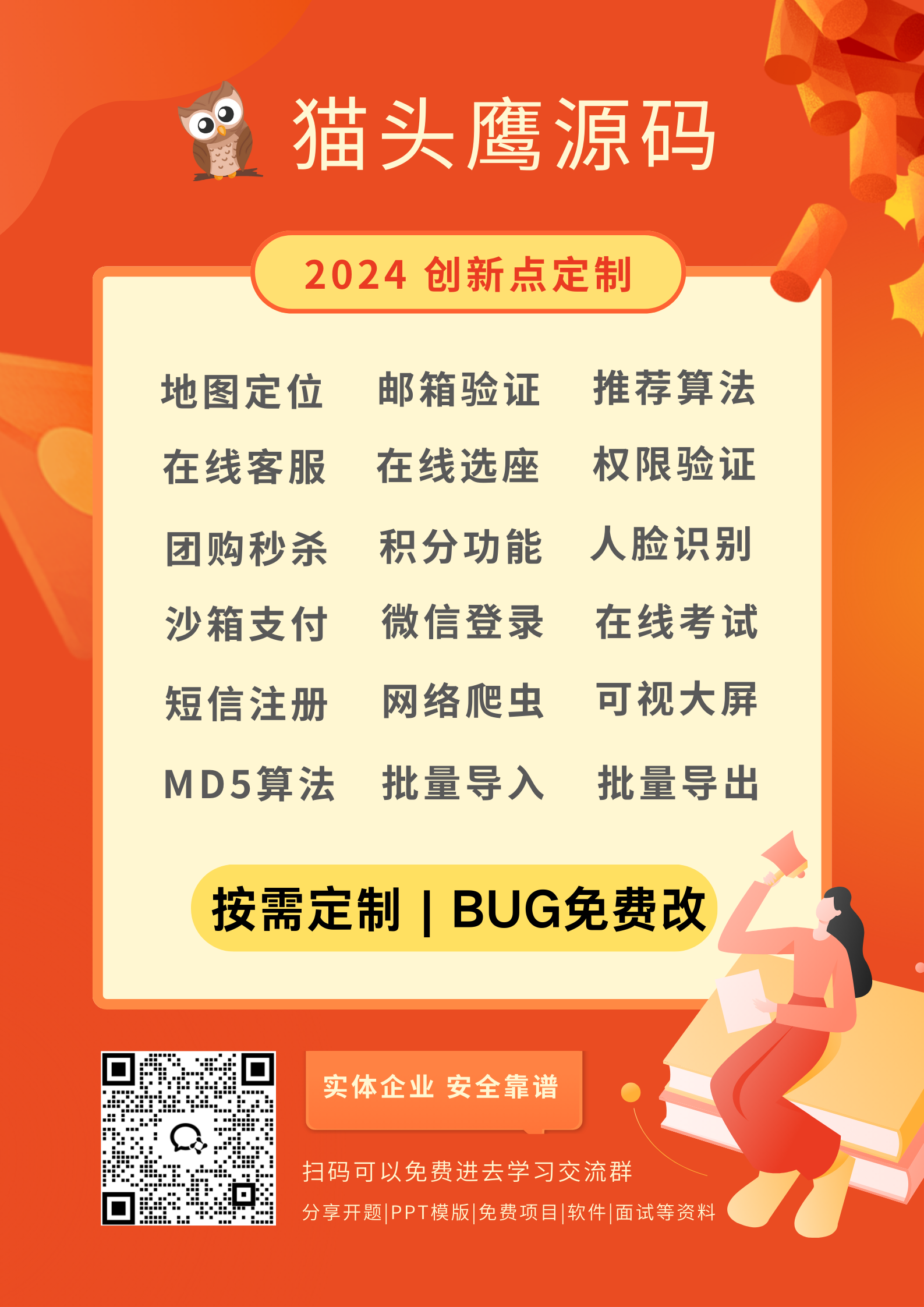



最新评论
你们创作的校园二手交易平台和之前的有什么区别有什么区别
论文要求springMVc,这个可以用吗
公众号关注不了,微信二维码太小扫不到
兄弟想要系统可以发给我吗
代码讲解视频有吗
奈斯
这个有论文文档吗
当地